Q: How can I make Visual Studio provide more useful Intellisense support for the Windows Home Server SDK?
A: In order to get Intellisense support in Visual Studio a developer needs an xml file that contains all of the xml comments from the original code, something that was likely used to create the documentation available on MSDN today... unfortunately no such xml files have been made available for Windows Home Server from Microsoft, instead developers are forced to go without or make them themselves.
Based on the documentation on MSDN, I have created a pair of xml documentation files for both HomeServerExt.dll and Microsoft.HomeServer.SDK.Interop.v1.dll which are available for download here.
In order to use these them, you will need to extract the two xml files to the same directory where HomeServerExt.dll and Microsoft.HomeServer.SDK.Interop.v1.dll live on the machine you are developing on:
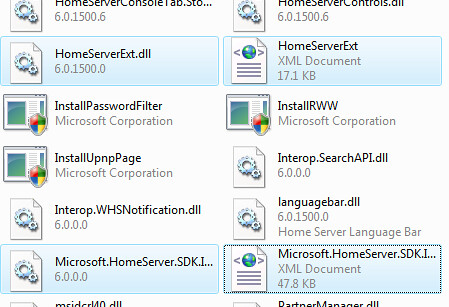
Once extracted, you need only add a reference to one (or both) of these assemblies (that sits next to the associated xml file) in Visual Studio and the documentation will be there for you.
Note that if you want to use this documentation in an existing project, you will first need to delete the references and then re-add them.
Regardless of if you are writing your add-in in C# or VB.NET, once copied and (re)referenced, you'll turn this kind of view:
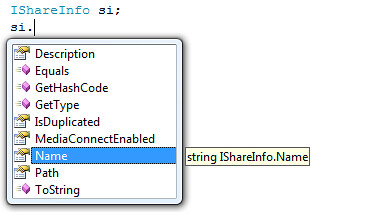
into this one:
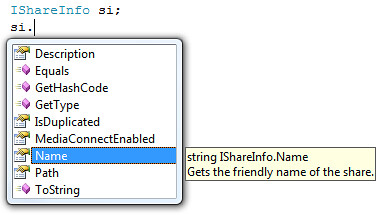
Note: These files have been tested in Visual Studio 2005 and 2008 Beta 2 in both VB and C#.
Note: The information in this post is based on undocumented and at times deduced information on Windows Home Server and is not officially supported or endorsed by Microsoft and could very easily be wrong or subject to change in future, so please take it and everything else said on this blog with a grain of salt and use with caution.
Read the complete post at http://ihatelinux.blogspot.com/2007/11/whs-developer-tip-3-intellisense.html