Q: How can I use some of the pictures and icons that are used by the Home Server Console?
A: Rather than violating the EULA and ripping the images you want straight from the files that came with Windows Home Server (which is certainly possible)... you can look to the CommonImages class (Microsoft.HomeServer.Common.Client, WHSCommon.dll) and it's 71 public static properties (69 of which return something), each of which returns different icon or image that can help you better theme your add-in.
Here are some of the available images:

One unfortunate limitation of CommonImages is that some of the more sought after icons like those used for add, delete, edit and properties are not present... however a green check and red x are.
You could randomly guess which is which... or you can use one of these two applications (C# or VB) which displays them.
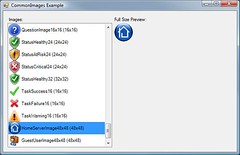
With any luck, eventually Microsoft will make available (either officially or unofficially) more of the art used in the Home Server Console so that developers can better integrate visually with it.
Note: The information in this post is based on undocumented and at times deduced information on Windows Home Server and is not officially supported or endorsed by Microsoft and could very easily be wrong or subject to change in future, so please take it and everything else said on this blog with a grain of salt and use with caution.
Read the complete post at http://ihatelinux.blogspot.com/2007/11/whs-developer-tip-5-images-and-icons.html