While the Home Server Console exposes the ability to share ones built in Videos, Music and Pictures shares using Windows Media Connect (WMC) (Microsoft's implementation of the Universal Plug and Play Audio and Video standards)... the Home Server UI falls flat if one wants to share digital content (via WMC) from even more shares or a custom another share with a a more appealing name (ie Tunes, Tunez, MP3z, etc instead of Music).
Compare the current settings page:
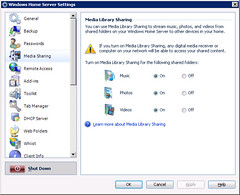
With a test one I've created:
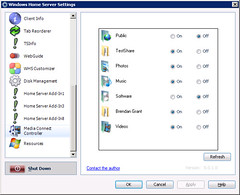
Using a bit of the the undocumented bits of the Home Server Console, it is possible to exposing of a WHS share via WMC (to be written about another time) pretty easily... the question currently before me is how to expose this functionality to the average user?
- Do I want to stick with a standard settings page (as seen above)?
- Implement a whole new main console tab that displays a list of the shares and does nothing but let you enable/disable WMC for each?
- Hook into the existing Shared Folders list and add a pair of menu items for enabling/disabling WMC:

Any opinions?
Ideally I'd also like this add-in to expose a bit of the functionality we see in Windows Vista or even on a tool hidden away on Windows Home Server for configuring which PC's can access the shared content... but that's a little ways off.
Existing tool on Windows Home Server:
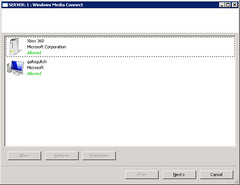
Vista:
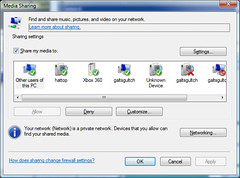

Read the complete post at http://feeds.feedburner.com/~r/IHateLinux/~3/232844173/proof-of-concept-add-in-media-connect.html